daily with
Photo Calendars
Get started
You only need twelve photographs and a few minutes to whip up a custom calendar with Momento's software, but we guarantee it will keep you smiling the whole year round. Whether it’s for staying organised or a practical gift for family and friends, they're the easiest and most affordable photo product on the menu.
Note: From 1 November 2023 calendar covers are no longer laminated to make them kinder to the environment, and your wallet. The thick cover remains the same, just without the laminate. Our hope is that you tear off the wire then recycle the cover and pages, or you could cut the bottom half of the calendar off then enjoy your photos for longer.
Two calendar options await your decision. A Wall calendar that's perfect for decorating your home, or a Desk calendar to keep you company in the office. Choose the format that suits your lifestyle, or that of the lucky recipient, and fill it with images you can all daydream to.

The software offers nine classic and contemporary designs for each calendar type, each carefully equipped with placeholders for you to simply drop your photos in. These stylish templates are the key to super speedy calendar creation.





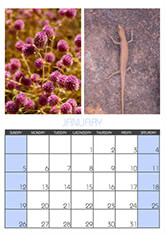
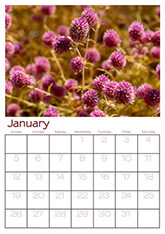

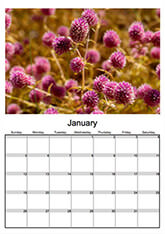
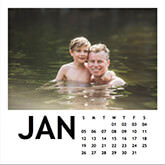




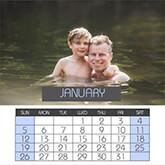

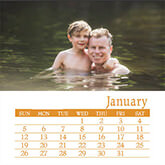


Our calendar collection includes three sizes that cater for different needs.

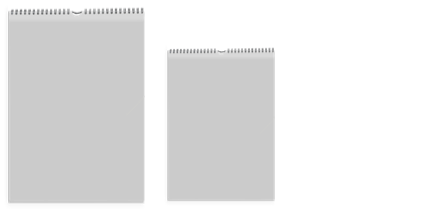
| Jumbo | Regular | |
| 383mm x 270mm | 287mm x 203mm |


| Desk | ||
| 135mm x 135mm |

Each calendar in our range is spiral bound using high-quality black metallic wire and a substantial 350gsm cover. Wall calendars also include a handy hanging hook.
.jpg)
Premium Satin paper ensures a stunning presentation every month. Thick 250gsm stock is used in Jumbo Wall calendars, while Regular Wall calendars and the Desk variety come with Satin 170gsm. Photos are printed on both sides of a Wall Calendar sheet, while Desk calendars feature photos on one side only.

Production time does not include shipping.
| Standard | 7 days |
| Priority | Not available |

Drop your favourite photos into the placeholder for each month or even each day, then use the Text tool to note birthdays, holidays and events. Finish by customising the cover with one or more photos, and text to identify the year you're celebrating.

See some calendar inspiration from our customers below.
.jpg)
The Canberra Photogaphic Society have been making a calendar every year for the last five years. It’s a collaborative effort coordinated by Secretary Helen McFadden and is a great way to show off their best images from throughout the year. The photo featured in January is by Mr Steven Shaw.
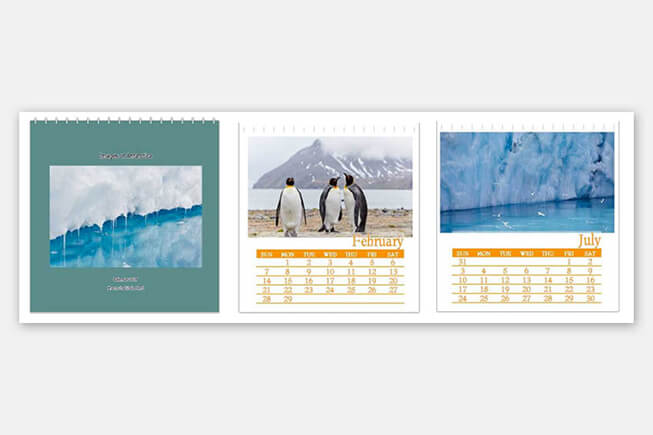
by Linda Herd
We love the idea of printing travel photos in a calendar because it allows you to relive holiday memories and if you keep it at the office it can carry you away to a ‘happy place’ in moments of stress. When you start a new calendar in Momento’s software, you’re given the option of 12 or 18 months, and 9 template designs – this one is called Sunkissed.
.jpg)
by Sarah Tuck
You can do more than just sharing your food photos on social channels! They work well in calendars too, as seen with this delicious desk calendar from Sarah at From The Kitchen. We like to think of our Desk Calendars as five star but affordable because they’re printed on premium satin paper and are available for a great price.
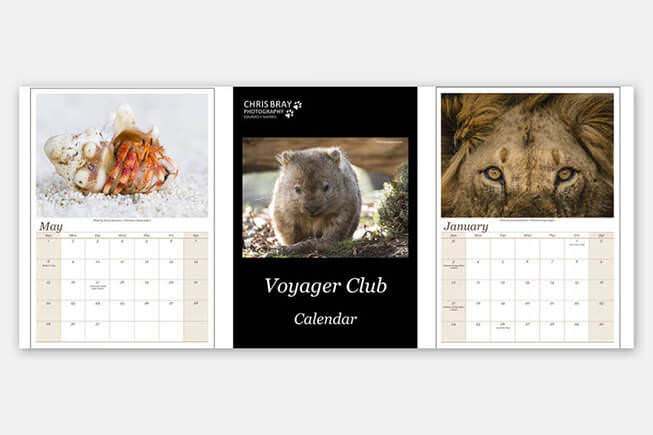
by Chris Bray Voyager Club members
Here’s another collaborative effort by the guests on safari with Australian photographer and tour operator Chris Bray. The photos weren’t shot by Chris they’re by some of the ‘Voyager Club‘ tour participants who submitted their best shot and Chris selected the top 12. They obviously learned a lot and are giving Chris a run for his money!
Published November 26, 2015
Photo Credits: Katherine Williams, Darran Leal, Shelley Reis, Claire Oliver, Katherine Williams, Heartstory, Ruth Gilmour, Anya Maria Ponti